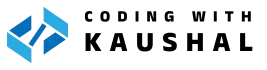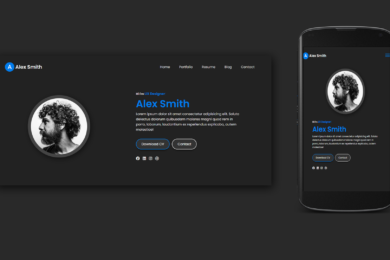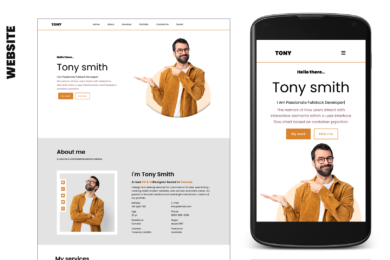- Home
- JavaScript
- JavaScript Array filter() Met ...
JavaScript Array filter() Method
The filter() method is another built-in array method in JavaScript that allows you to create a new array containing all elements that pass a certain condition.
It doesn’t modify the original array instead, it returns a new array with the elements that satisfy the provided condition.
The basic syntax of the filter method:
const newArray = orignalarray.filter(function(element, index, array) {
// return true to keep the element in the new array, false to exclude it
});- element: The current element being processed in the array.
- index: The index of the current element within the array.
- array: The array that filter is being applied to.
Let’s see an Example how use filter() method.
Suppose you have an array of objects that holds users’ detail like name, age and occupation. You can decide to filter for users whose age matches a specific condition.
let users = [
{ name: 'John', age: 25, occupation: 'gardener' },
{ name: 'Lenny', age: 51, occupation: 'programmer' },
{ name: 'Andrew', age: 43, occupation: 'teacher' },
{ name: 'Peter', age: 81, occupation: 'teacher' },
{ name: 'Anna', age: 47, occupation: 'programmer' },
{ name: 'Albert', age: 76, occupation: 'programmer' },
]Javascript Users Array
You can now filter the array of objects using the age to return a new array whose age is greater than 40 and whose occupation is equal to programmer.
let filteredUsers = [];
for (let i= 0; i<users.length; i++) {
if (users[i].age > 40 && users[i].occupation === 'programmer' ) {
filteredUsers = [...filteredUsers, users[i]];
}
}
console.log(filteredUsers);Iterate over an array using for loop
This will return an array of three users who meet the specified condition.

Now, this works alright. But a better way to filter through an array is to use the ES6 filter() method.
let filteredUsers = users.filter((user) => {
return user.age > 40 && user.occupation === 'programmer';
});
console.log(filteredUsers);This will return the exact output, but you’ll notice that your code is quite clean. It is also important to know that you can re-write the code above with one line by arrow function, and take away the return statement:
let filteredUsers = users.filter(user => user.age > 40 && user.occupation === 'programmer');
console.log(filteredUsers);Both code blocks will output the filtered users:

The filter method makes it easy to perform more operations directly without creating as many variables because it is great at chaining with other functional methods.
For more information about JavaScript:
Recent Post
Page Titile Example Post25
- May 15, 2025
- 1 min read
Page Titile Example Post26
- May 15, 2025
- 1 min read
Page Titile Example Post27
- May 15, 2025
- 1 min read