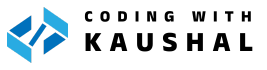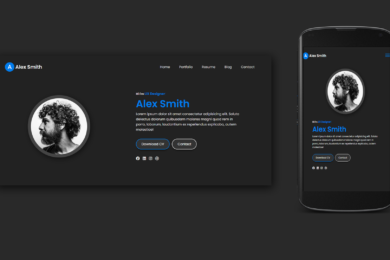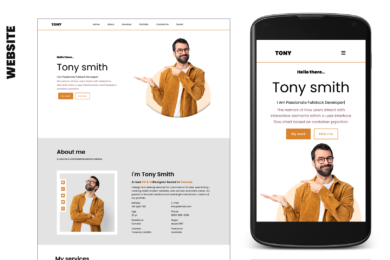React Context API
The React Context API is a feature in React that allows you to manage and share global state data across your component tree without the need to pass props down through multiple levels of nesting. It’s particularly useful for scenarios where you have data or settings that are needed by many components in your application
Here’s a clear explanation of how the React Context API works:
Create a Context: To use the Context API, you start by creating a context object using the createContext function. This object will act as a container for your shared state. For example:
jsx
const MyContext = React.createContext();
Provide the Context: You need to wrap the part of your component tree where you want to make the context available. This is typically done at a higher level in your component hierarchy, like in your main App component. You use the Context.Provider component to do this and pass the state you want to share as a prop to the Provider:
jsx
<MyContext.Provider value={/* your shared state */}>
{/* Your component tree */}
</MyContext.Provider>
Consume the Context: To access the shared state from within your components, you use the Context.Consumer or the useContext hook. Let’s see both approaches:
Context.Consumer (Class Component):
jsx
<MyContext.Consumer>
{value => (
// Use the value here
)}
</MyContext.Consumer>
useContext (Functional Component):
jsx
import { useContext } from 'react';
// Inside your component
const sharedState = useContext(MyContext);
// Use sharedState here
Updating the Context: To update the context with new data, you typically do this within the component that wraps the Context.Provider. You can update the state and pass it down through the value prop. Components consuming the context will re-render whenever the context changes.
jsx
const [sharedState, setSharedState] = useState(initialState);
// ...
<MyContext.Provider value={sharedState}>
{/* Your component tree */}
</MyContext.Provider>
Here’s a simplified example to illustrate how the React Context API works:
jsx
// Create a context
const MyContext = React.createContext();
// App component provides the context
function App() {
const sharedState = useState("Hello from Context!");
return (
<MyContext.Provider value={sharedState}>
<ChildComponent />
</MyContext.Provider>
);
}
// Child component consumes the context
function ChildComponent() {
const [message] = useContext(MyContext);
return <div>{message}</div>;
}
In this example, the ChildComponent can access the message without the need for prop drilling, and it will automatically update whenever the context’s value changes.
The React Context API is particularly useful for managing global themes, user authentication, localization, and other types of application-wide state or settings. It simplifies the process of passing data between components and helps keep your component tree cleaner and more maintainable
Recent Post
Var keyword in C#
- May 8, 2024
- 4 min read
What is Cloud Computing ? Definition &
- April 2, 2024
- 4 min read
Devika – An Open-Source AI Software Engineer
- March 27, 2024
- 3 min read